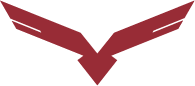Step 1
Go to Barracks and click on Sign Up in the top right corner. From here you will create your username, password, and select iCOMBAT Waukesha as your location.
- Username cannot have special characters (=,!,_$) or spaces
- Password must be 6 or more characters long
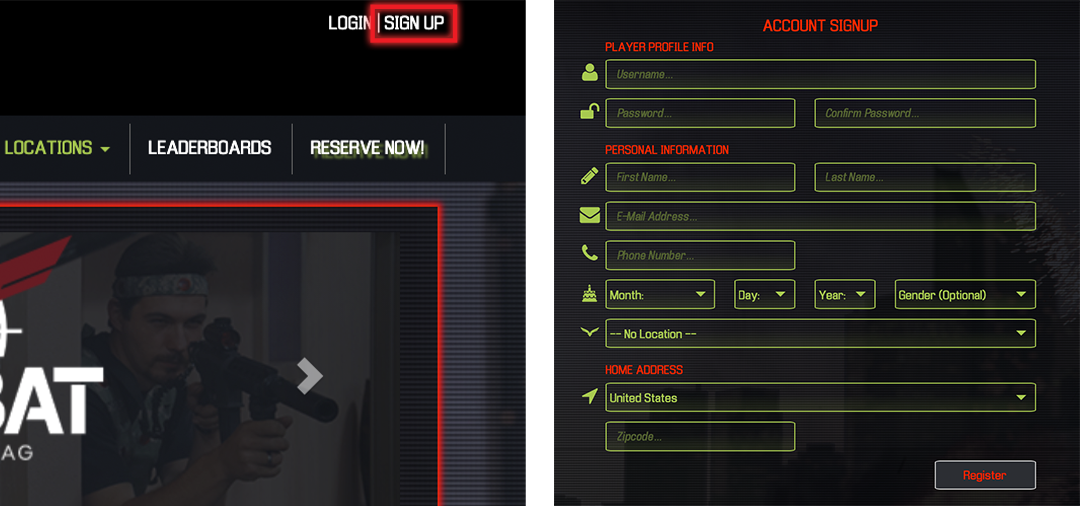
Step 2
Click on the Reserve Now button in the top right corner. For your first time, you will need to read and sign our release waiver.
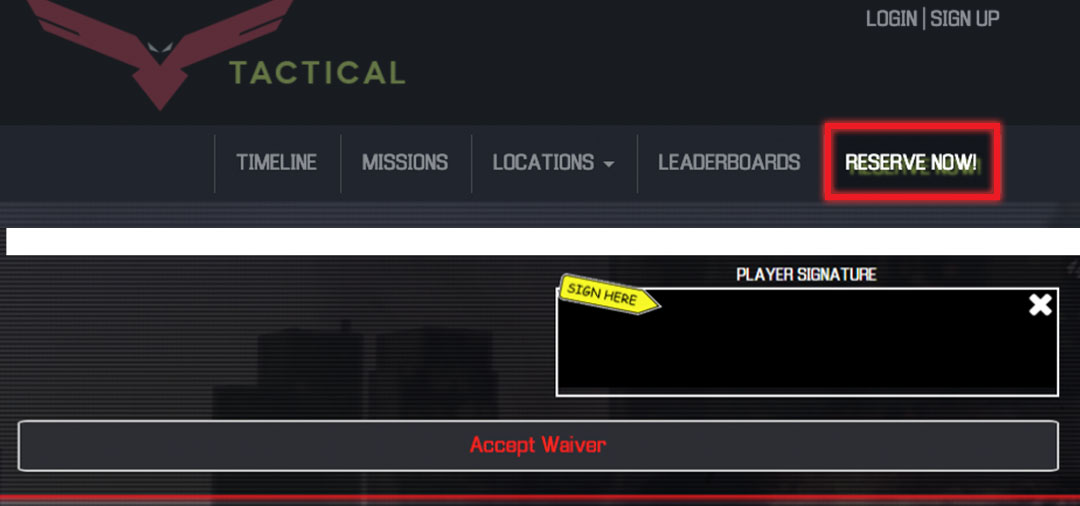
Step 3
Choose your session date and time. If you are signing up for more than 1 person, you will need to add your number next to “players” up top.
- Arrive 30 minutes before your session time
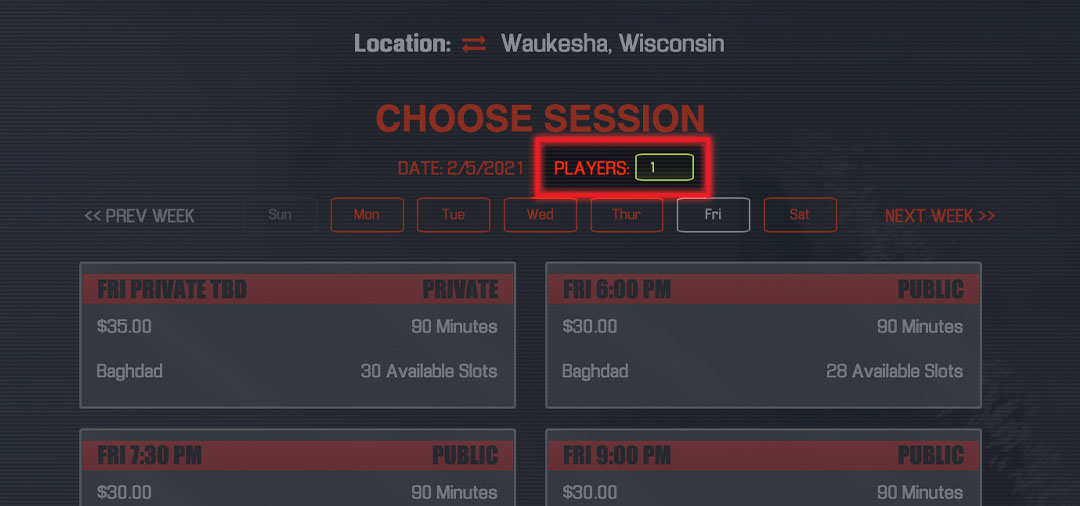
Step 4
Assign players (If under a guest account). This allows you to attach player accounts to reservation. IMPORTANT: If you have a Groupon code, this is the step where you will add the code.
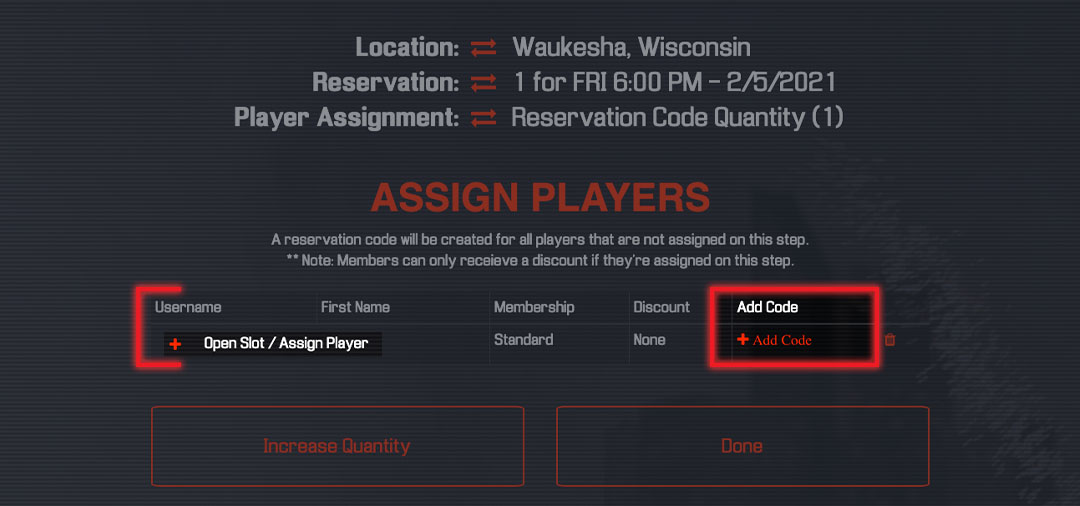
Step 5
Select your difficulty. New players will start at Recruit and as you play more and gain rank, you can choose Veteran, Elite, and Legendary!
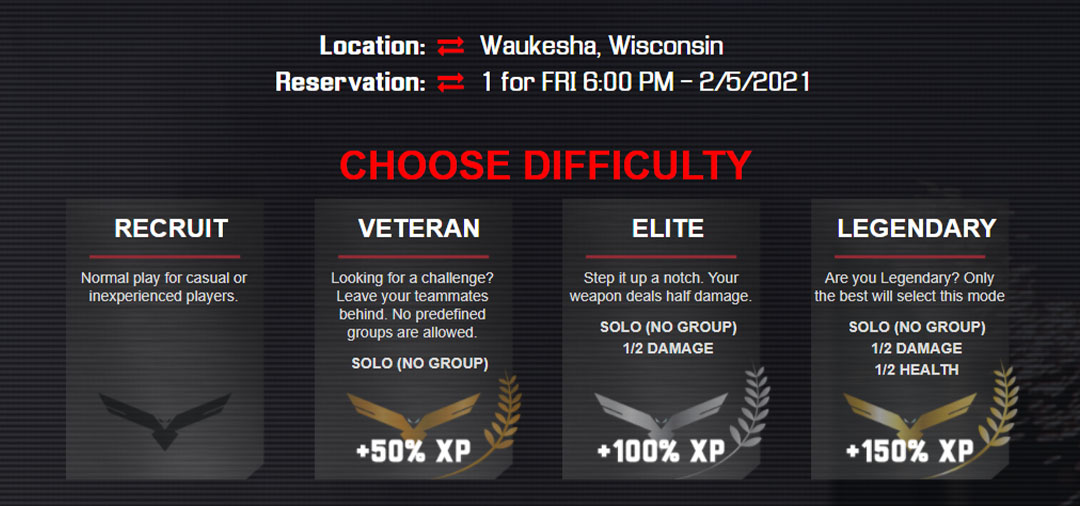
Step 6
Choose your group or solo. Solo players are placed randomly on either camo or black team based on skill rating. 4 players per group and could be separated if:
- It’s a small session
- Skill and experience need to be evened out for team balancing
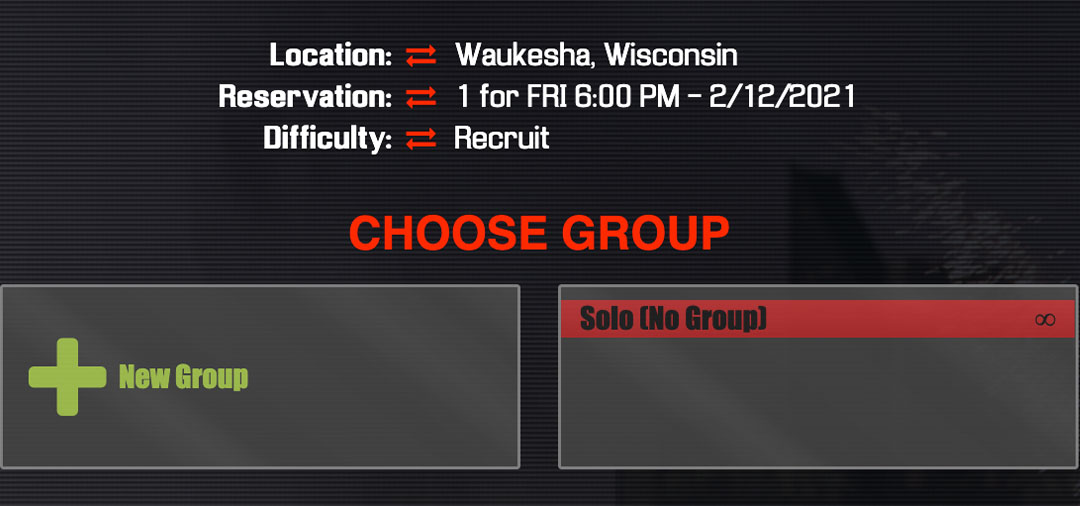
Step 7
Choosing membership or standard payment. Standard is regular pricing. Below are the perks for being an Elite Member:
- Only $10 a month, $20 sessions
- 15% Bonus XP
- Exclusive BETA events
- Member-only days

Step 8
The final step, payment. You can choose different payment options that include credit cards, gift cards, or discount codes.
- 50% off, Free Passes, $5 off cards all entered under the code section
- Gift cards can be purchased at giftcards.icombat.com
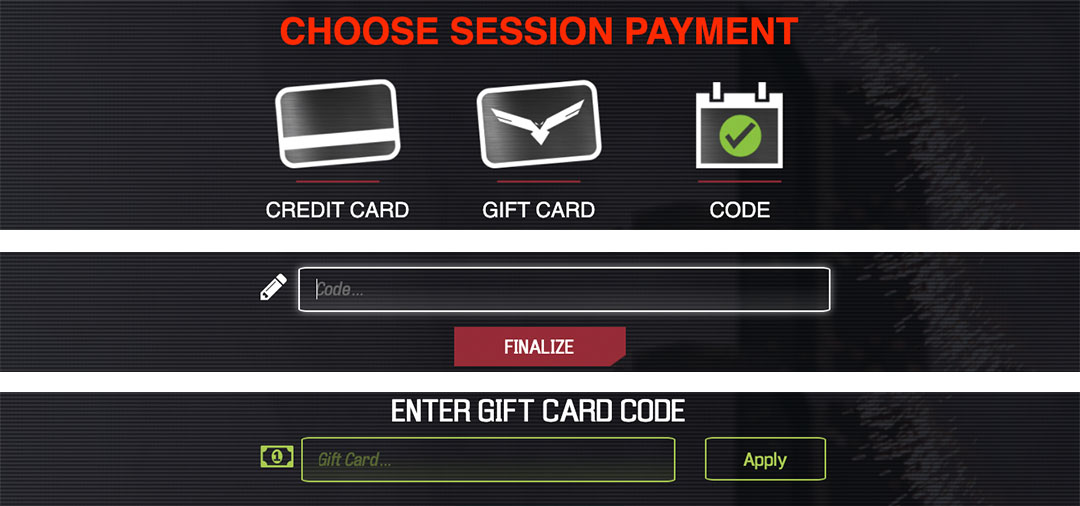
Please arrive 30 minutes early.
No refunds, please call to move reservations within 24 hours. Must be 13+ or 54″ tall for Public Sessions.